Announcing Hasky Stack
haskellPublished on August 13, 2017
It’s been a while since I released an Emacs package. The last one was
hasky-extensions for
inserting/removing Haskell language extensions. This time I publish
hasky-stack, which provides a
Magit-like interface to
Stack.
For those who want to give it a try, here is how:
-
Execute M-x package-install RET hasky-stack RET (assuming you have setup MELPA in your Emacs, which you probably have).
-
Globally bind two commands:
hasky-stack-executeandhasky-stack-new, for example (yes your key bindings may be less strange):
(global-set-key (kbd "<next> h e") #'hasky-stack-execute)
(global-set-key (kbd "<next> h i") #'hasky-stack-new)
Now when you are inside a Haskell project directory or file, you can run
hasky-stack-execute to get a popup with all commands currently available:
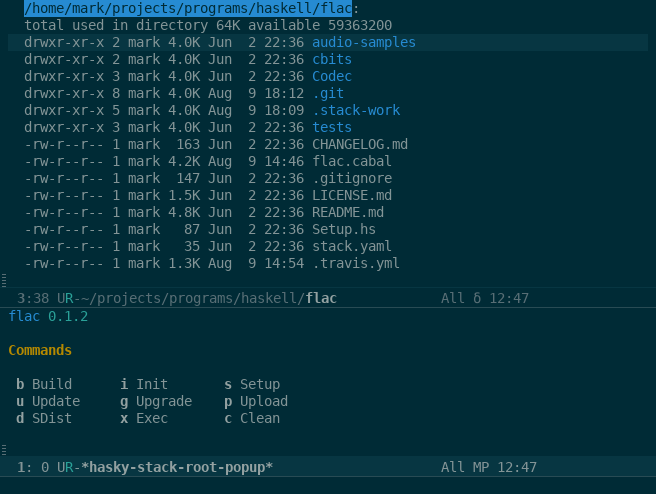
If you hit b now, a sub-popup for the build command appears:
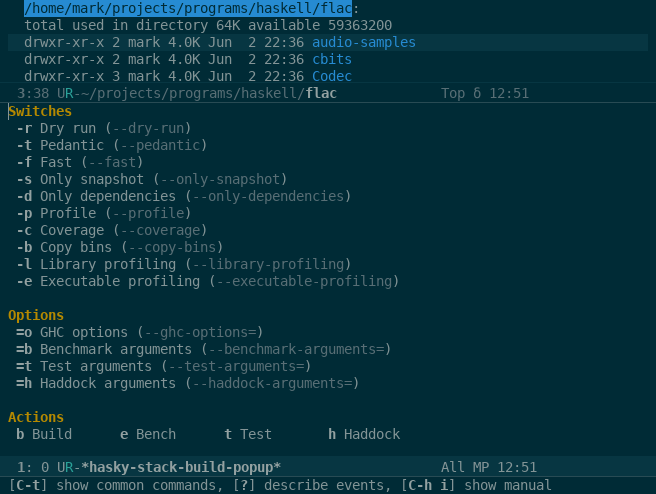
Next you can toggle the switches and set options, then hit b again to
build. You’ll be presented with all build targets in your project to choose
from, etc. Note that if you would like to always build the default target
(i.e. your entire current project), set hasky-stack-auto-target to t.
When it’s not nil, hasky-stack won’t ask you build/test target using the
default automatically (this is what you almost always want anyway).
The hasky-stack-new (which should be called from a new directory created
for the project to initialize) asks for project name and allows to choose
from a list of all available templates (which it detects for you
automatically).
Right now the wrapper is rather basic, I’ve put it together in just several hours. I plan to improve and extend the package iteratively as I use it taking into account user feedback. Feel free to request features!